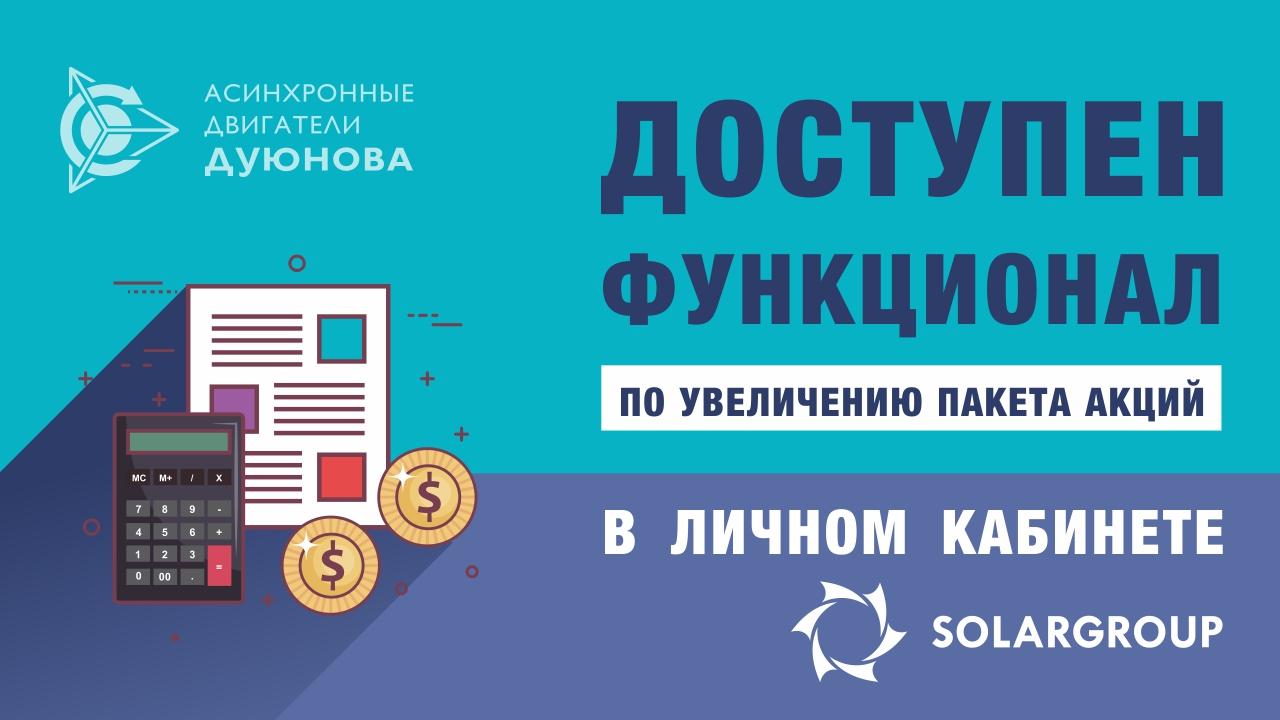
Новый функционал в личном кабинете
26 април 2018
Dear colleagues!
The function of increasing the share package is available in the personal account.
In order to increase the share package you should:
1. Enter the section "Invest" -"My instalments".
2. Click the button "Increase the package".
3. Choose the package you need from the dropdown list and click the button "Issue".
When increasing the package you keep the discount of the stage at which the package was purchased.
IMPORTANT! The opportunity of increasing is available only for share packages with an open (not fully paid) instalment plan. It’s impossible to increase a fully paid share package.

